If a restaurant wants to enable online card payments - paid service for its clients, the following things are needed:
- You will first need to purchase the "online payments" addon.
This provides the "Connector" which connects your payment gateway with our online ordering system. This involves a monthly fixed fee/restaurant account, but there is no other transaction/commissions fees. - If you wish to use the integrated online payment then the food booking system currently supports the following payment gateways.
Stripe, Braintree, Worldpay, Cardstream, Authorize.net and Paypal.
Every payment gateway will charge a fee per transaction, please see the website of the payment gateway for details.
If you already have a merchant account with one of these providers then you can use it with Food Booking, otherwise, you will need to sign-up with one of these providers first. We generally recommend Stripe as it is very quick and easy to setup.
Here is a video that shows how all this works:
The availability of this feature depends on supported merchant account providers in each country.
In this respect, restaurants can choose the gateway they want from the supported list of popular gateways. We do not “touch” the credit card details nor the payment operation itself. We merely act on the technical integration between our ordering cart and the 3rd party payment gateway page/system/api/account (whichever the case may be).
There are also some offsite payment method which are not really suitable for use with the ordering system, but some restaurants use them with some custom text in the cart (see below).
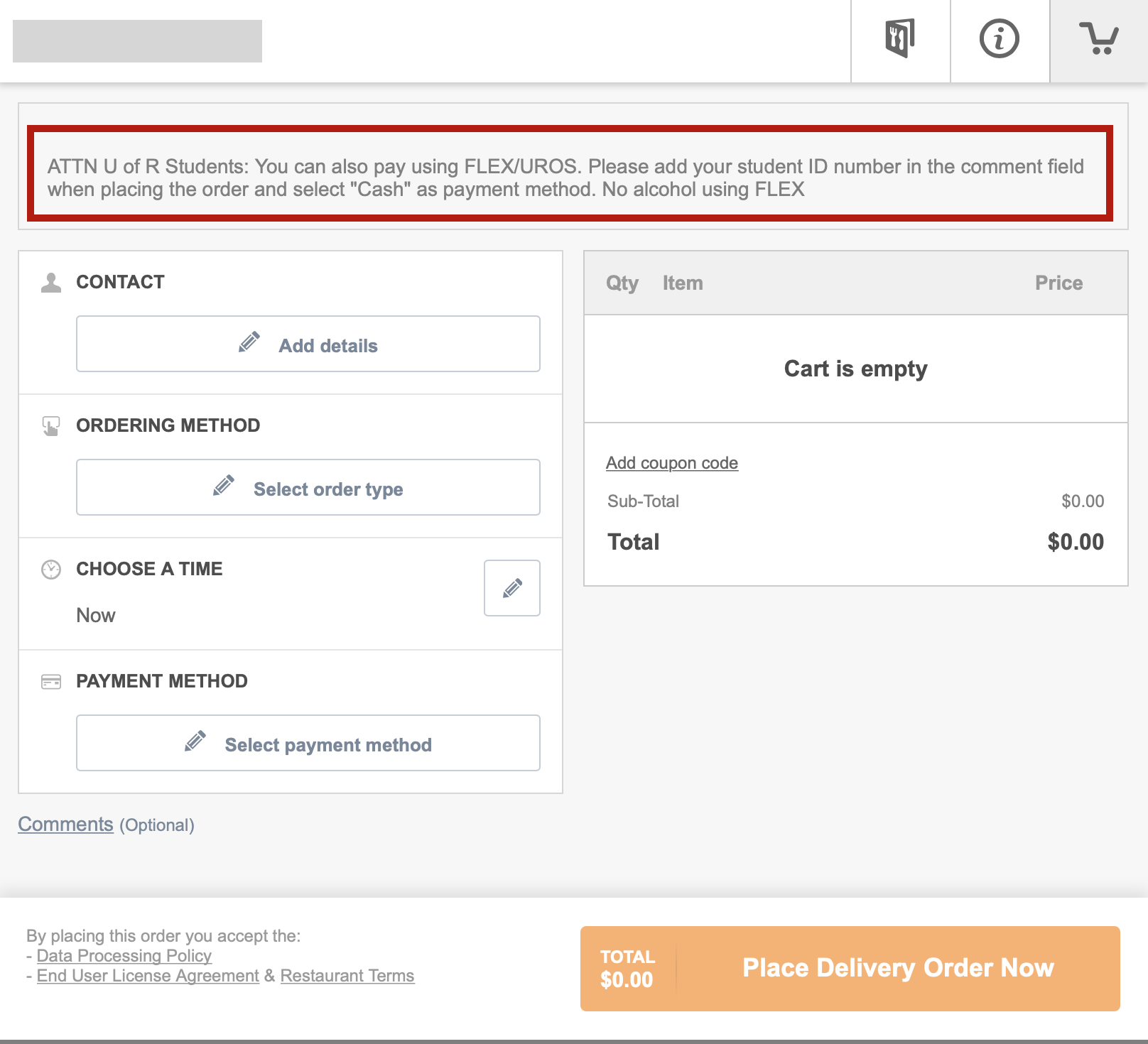
To order the Online Payments addons, simply login to your billing account, select your food booking service, and you will find it available as an addon service.

