New Order-Taking App | Limit scheduled orders | Public knowledge base | Google Business listing enhancement
A first version of the new order-taking app is now available. It contains similar functionalities to the previous app plus some improvements.
View orders split into 3 lists:
Receive orders 24/7 (not only during opening hours)
orders will be queued and appear as pending (with no audio notification) until the start of the opening hours. The restaurant staff can log in at any time and accept those orders, even if the restaurant is closed.
Identify New Clients
New clients are marked with "* 1st order" so that restaurant staff can perform and desired checks, such as make a quick call to make sure they are not fake/prank orders.
Or in case you like to put promotions, leaflets, review cards in with orders for new customers.
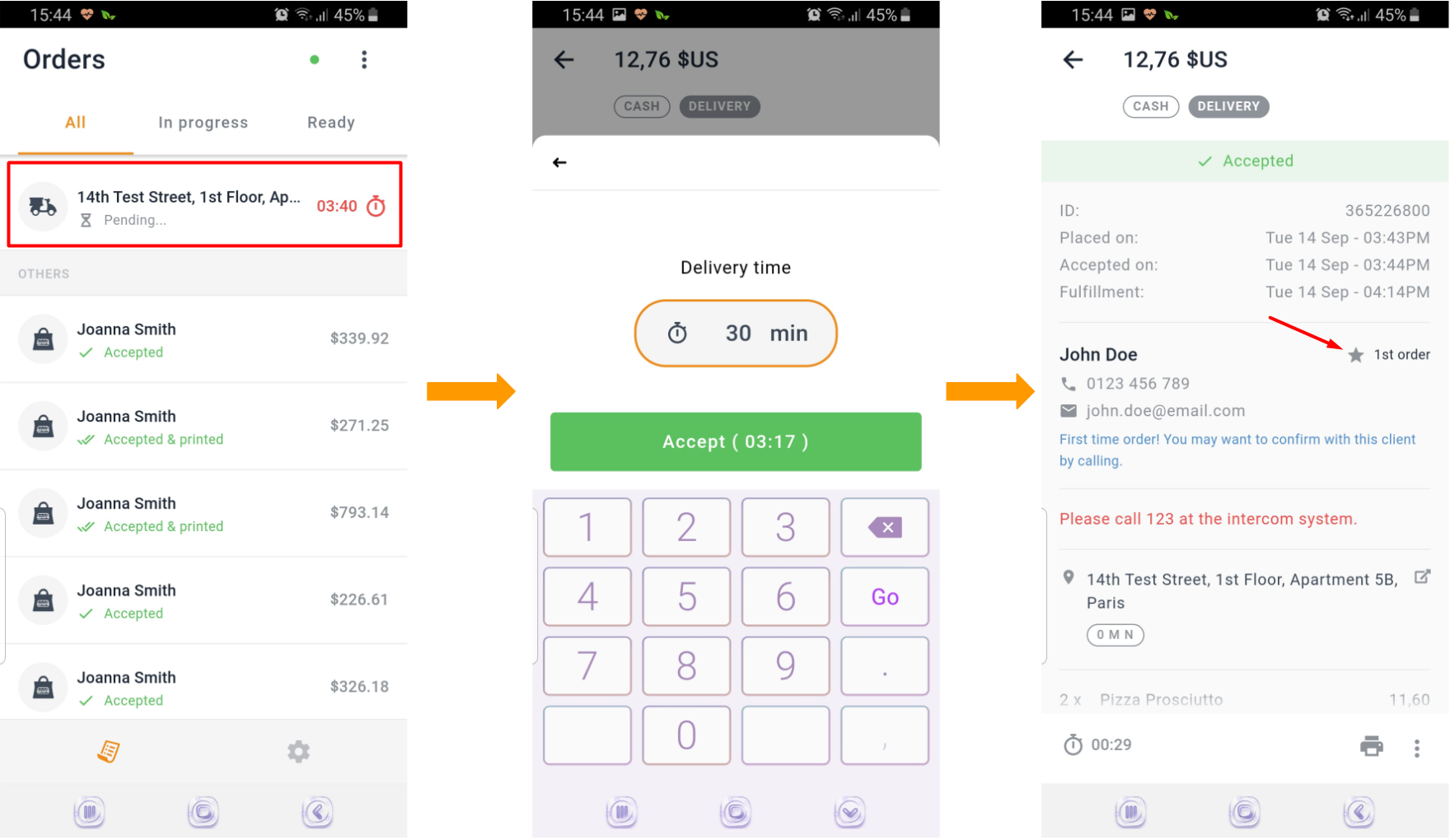
How to install the new order-taking app
Visit either the Google Play or the Apple store and download it from there:
You can also search directly in Google Play Store or Apple Appstore for “Restaurant Order-Taking App”.
Use your usual restaurant account credentials to log in.
Please note that this version is English only - multi-language content is to be included in future releases;
Limit scheduled orders
When is this feature necessary?
For example, there are too many scheduled orders for delivery at a certain time during the day (e.g. dinner time) and the restaurant does not have enough drivers available or sufficient kitchen capacity to prepare all the orders.
Where can you find these settings?
Admin panel -> Other -> Advanced Settings -> Limit scheduled orders
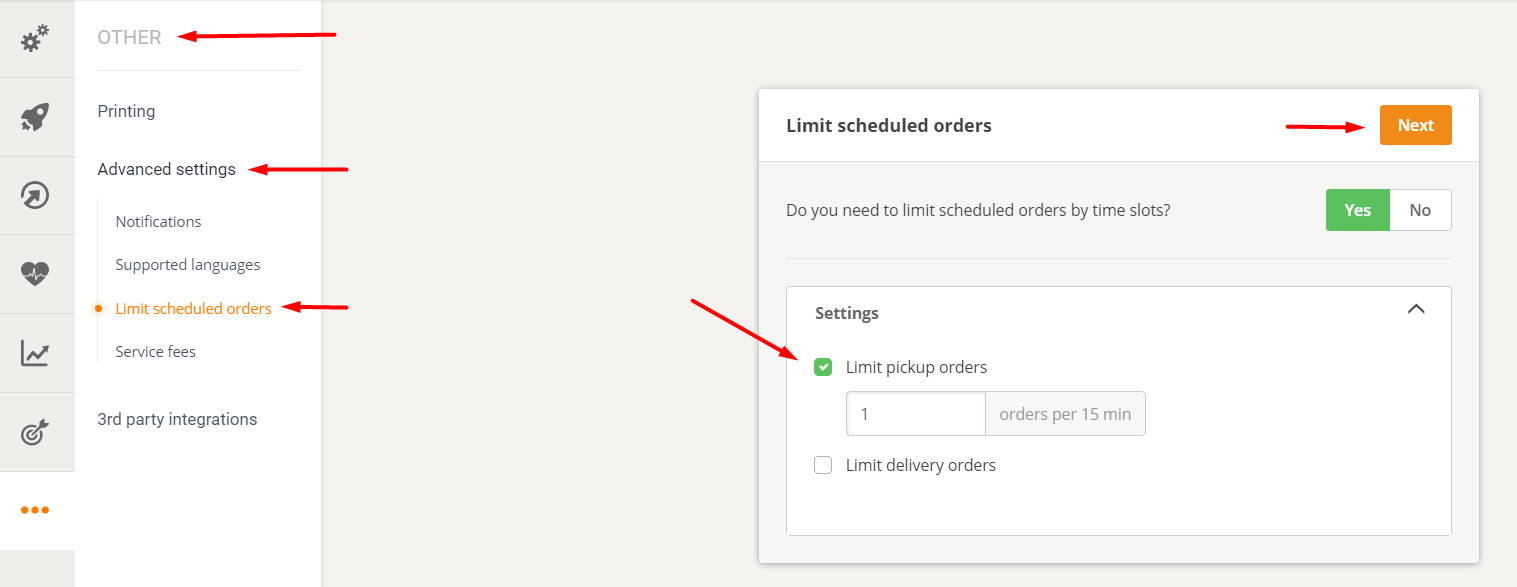
How does it work?
The restaurant can choose to have one or both limitations turned on.
How it looks for the food client
Once the limit for a slot is reached, the slot is shown as Not available in the ordering widget. The first available slot is automatically pre-selected.
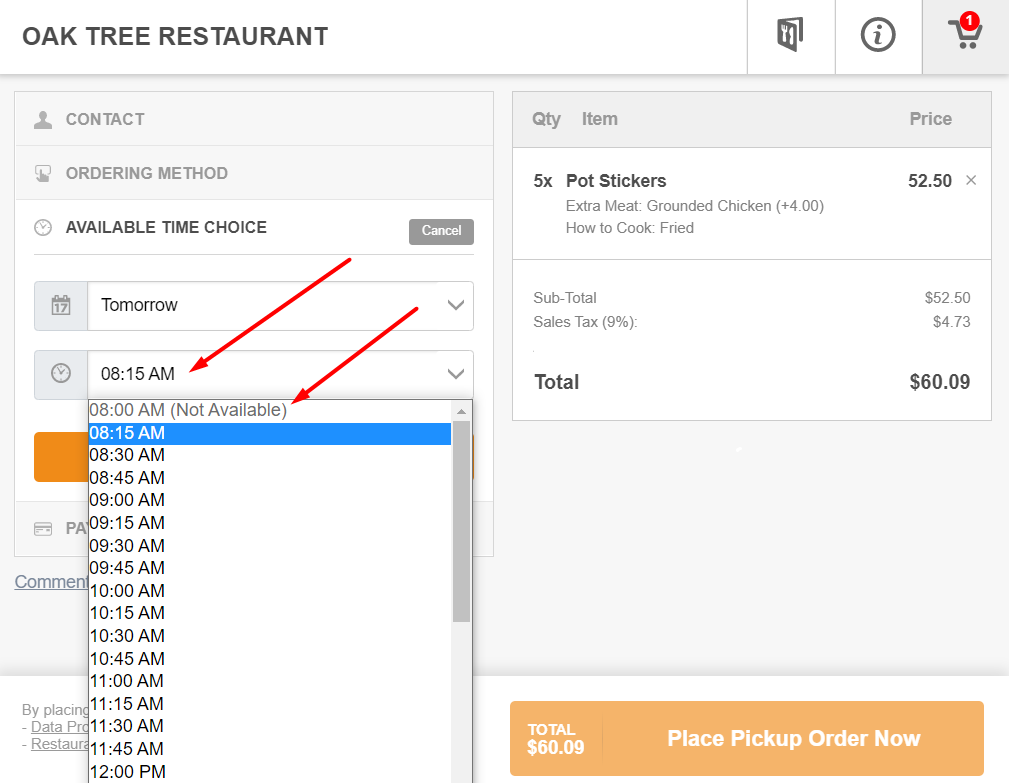
Google Business listing enhancement
As of this month when a restaurant makes a modification within the restaurant admin panel to their name, contact details, address, opening hours, etc the Google Business listing will also be automatically updated. The updates will be pushed to Google every day at 12 pm UTC time.
In addition to this, when a restaurant sets up an exception time frame within the system, it will also be added to the Google Business listing.
NOTE: This requires that we have management access to your Google Business listing.
